How to Pay with Crypto
James Lux Store
Paying with crypto is fast, private, and secure. We currently accept:
USDT (TRC20)
Bitcoin (BTC – SegWit)
Step 1: Choose “Crypto Payment” at Checkout
Select "Pay with Crypto" as your payment method when placing your order
Step 2: Send Your Payment
Option 1: USDT (TRC20)
Wallet Address:
TDDMtQCHbPs9BpnCF7q1rN7KHovPaBVqbGNetwork: TRC20
Option 2: Bitcoin (BTC – SegWit)
Wallet Address:
bc1qzk2434tg06vqhrpf3un48qrnx8fcxsha7y5869Network: Bitcoin
Important: Please double-check the network and amount before sending. Only send Bitcoin to the BTC address and USDT (TRC20) to the USDT address.
Step 3: Confirm Your Payment
Once you've sent the crypto:
Take a screenshot of your transaction
Send it to us via Instagram DM or email
We’ll confirm and begin processing your order
Need Help?
If you're new to crypto, don’t worry — paying with crypto is fast, secure, and easy. Follow these 4 steps:
Step 1: Create a Crypto Wallet
We recommend using:
Create an account, verify your ID, and fund your wallet.
Step 2: Buy USDT (TRC20)
On Binance: Go to “Buy Crypto” → Choose USDT
Choose TRC20 as the network (important: low fee, fast)
You can buy using a bank card or bank transfer
Step 3: Send Payment
Send your USDT to the address mentioned above.
Step 4: Confirm Payment
Take a screenshot of your payment and message us via Instagram or email.
We’ll confirm and ship your item right away.
We’re happy to walk you through your first payment if needed.


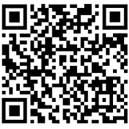
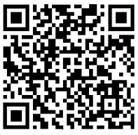
James Lux Store
Discover premium fashion without the high price.
Contact Info
Let's connect for more
contact@jamesluxstore.com
+12065868837
© 2025. All rights reserved.
10728 Holly Drive, Everett WA 98204, United States
